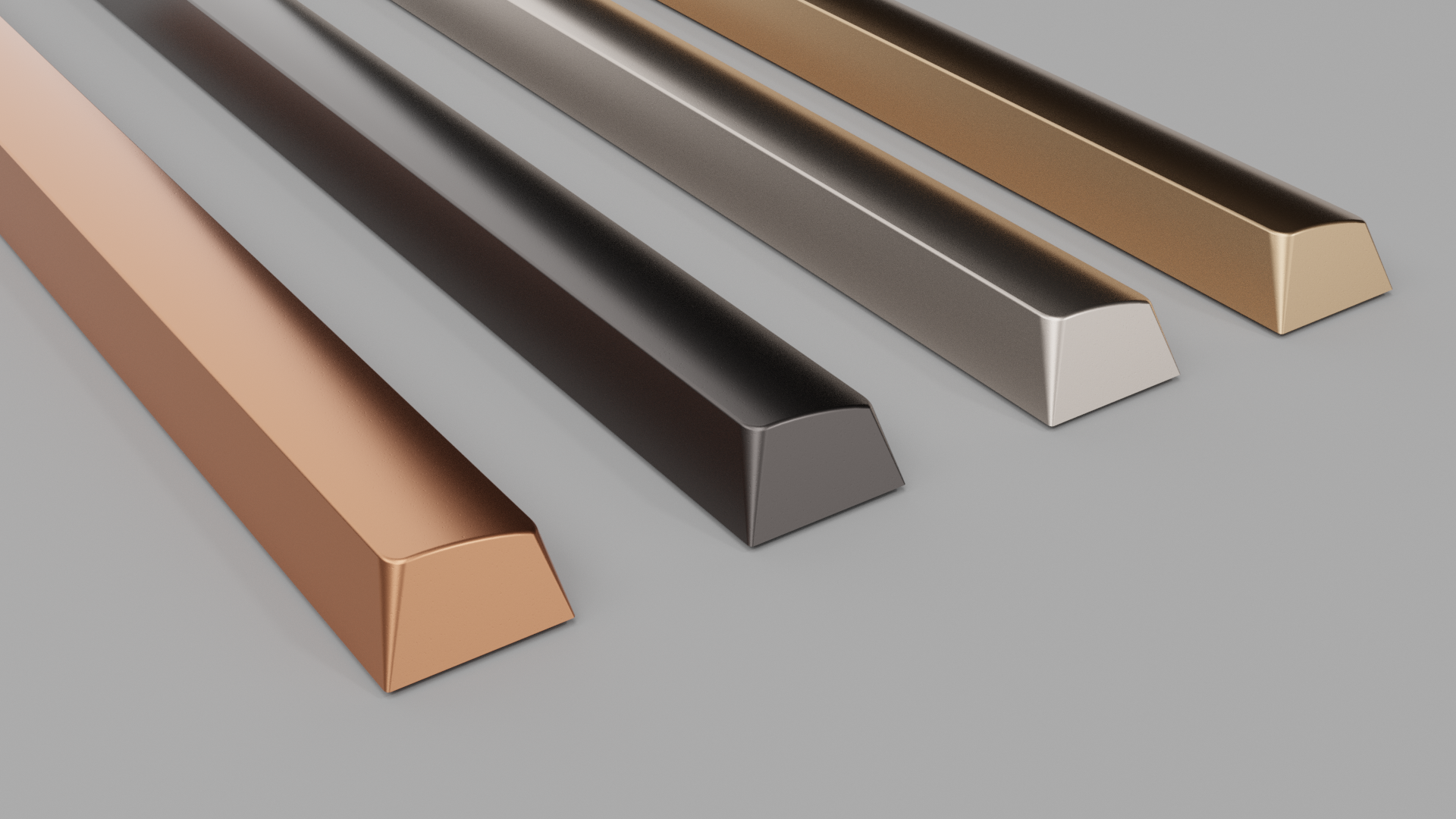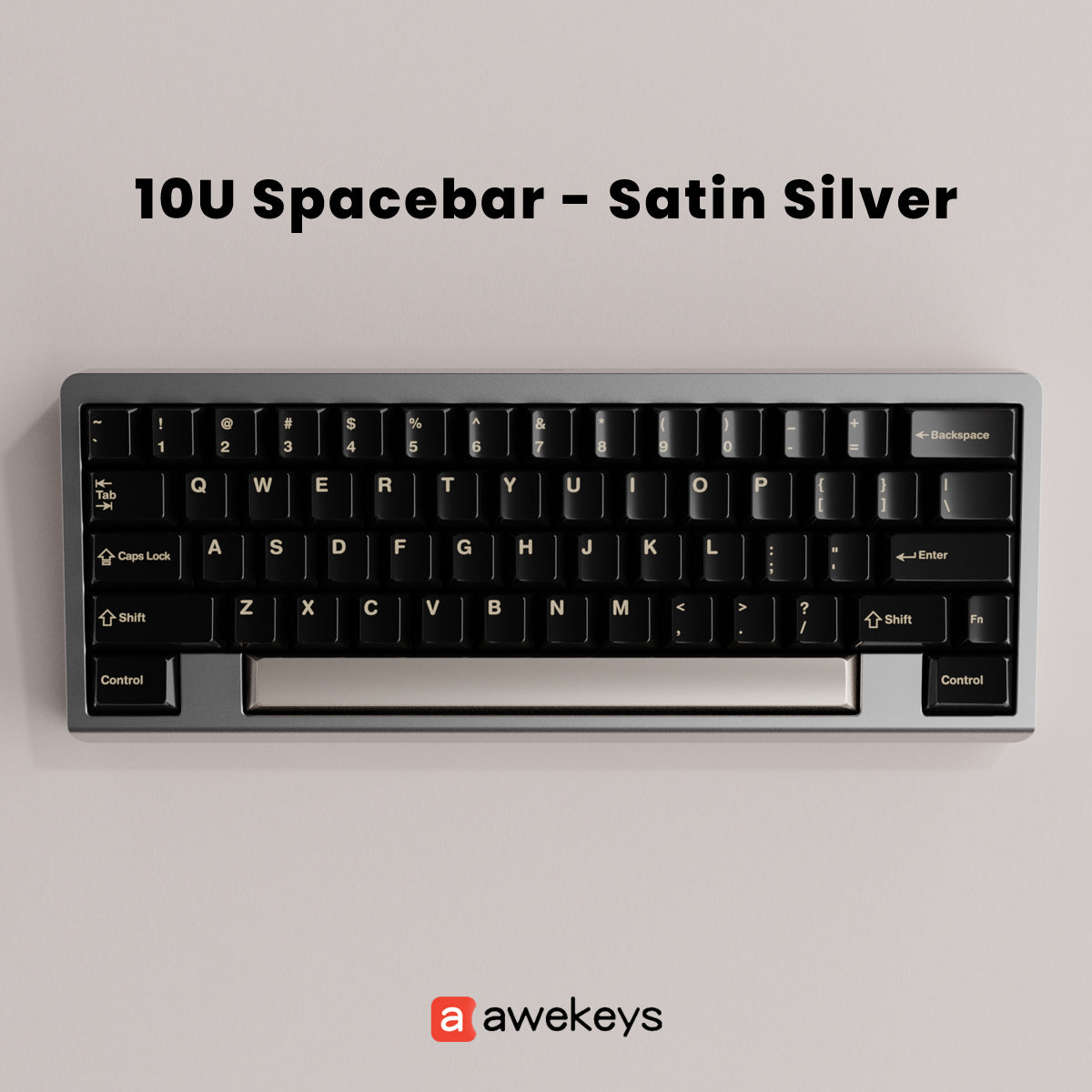Expected Shipping time: Q2 2025
Need something a bit longer in life? Daddy Jae has got you with these 10u metal spacebars from Awekeys. Available in Copper, Gold, Silver, and (as you'd expect) Black...
Description:
Introducing the Awekeys Metal 10u Spacebar, designed for keyboard enthusiasts seeking a premium typing experience without the need for any modifications to your PCB or plate. This spacebar features centered 7u MX stems and stabilizer positions, ensuring a perfect fit.
Specification:
- Manufacturer: Awekeys
- World's first 10U metal spacebar
- 190mm long (approx. 7.48 inches)
- Available in 4 satin finishes gold, silver, copper, and black titanium
- Compatible with 7U spacebar stabilizers
Compatibility:
The 10u spacebar works seamlessly with keyboards that support 7u stabilizers. As long as your keyboard layout has a bottom row configuration of at least 1.5u-7u-1.5u, it will fit perfectly. This spacebar supports various layouts, including WK, WKL, Tsangan, and HHKB.

Switch:
Each 10u spacebar includes a modded, lubricated Cherry HG black switch with a force of 150gf for smooth and responsive keystrokes.

How do I know if a 10u Spacebar will fit my current Keyboard or layout?
● Measure Your Default Spacebar: If your current spacebar measures 130mm (5.16 inches) long, it’s a 7u spacebar, and you’re all set for the 10u upgrade! If it measures 123mm (4.84 inches) for a 6.25u spacebar, it won’t fit.
● Contact Support: Take a picture of your keyboard and email it to our support team for further assistance support@awekeys.com
How do I install the Awekeys 10u Metal Spacebar on my Keyboard?
- Ensure your keyboard supports a 7u spacebar and stabilizers
-
Gently remove the existing 7u spacebar and the two 1.5u Alt keycaps with a keycap puller.
-
Take out the three default switches.
-
To prevent bending the pins, carefully and vertically insert the black switch provided by Awekeys through your plate and PCB.
-
Attach the 10u metal spacebar to the installed switch and your default 7u stabilizers.
- Adjust the long spacebar for balance, and you’re ready to type!
Compatibility:
Ideal for any keyboard that accommodates a 7u spacebar.
The Awekeys Metal 10u Spacebar is compatible with:
Premium Custom Mechanical Keyboard Brands like SINGAKBD's Kohaku, TGR, Geonworks W1-AT, Matrixlabs, OWlab, Qwertykeys, Wuque Studio, Novelkeys, and any 7u or HHKB layout.
The Awekeys Metal 10u Spacebar is not compatible with:
keyboards with a 6.25u layout, such as Keychron series, Logitech, Wooting, ROG, HyperX, Reddragon, Higround, Drop, WOBkey's Rainy 75, Meletrix Zoom75, Angrymiao's Cyberboard, or most Amazon keyboards.
![proto[Typist] Keyboards](http://prototypist.net/cdn/shop/files/protoTypist_Logo_Package_Logo_With_Subtext-Green_be7b58c5-e3c2-4a11-a8e1-d72e6aff5cd7.png?v=1630542842&width=1031)